You can create branches of your primary domain, which is used for building different aspects of your website, or create a testing environment for your existing site.
This is also known as a subdomain, or staging domain if it is for the testing environment.
Click here for the cPanel guide
Click here for the DirectAdmin guide
Please follow this guide for cPanel
- Log into your cPanel account.
Follow this guide to log into your cPanel account. Click here
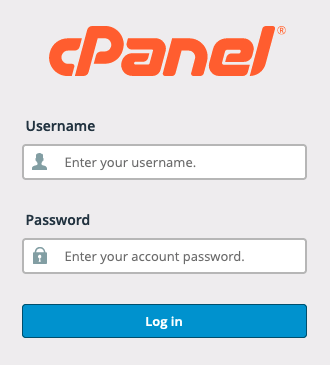
- Head to the Domains section and click Domains.
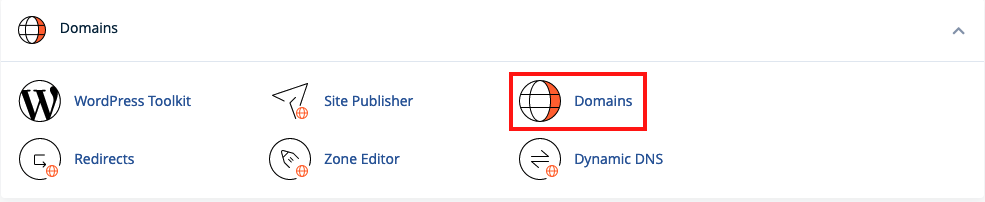
- Click on Create A New Domain.
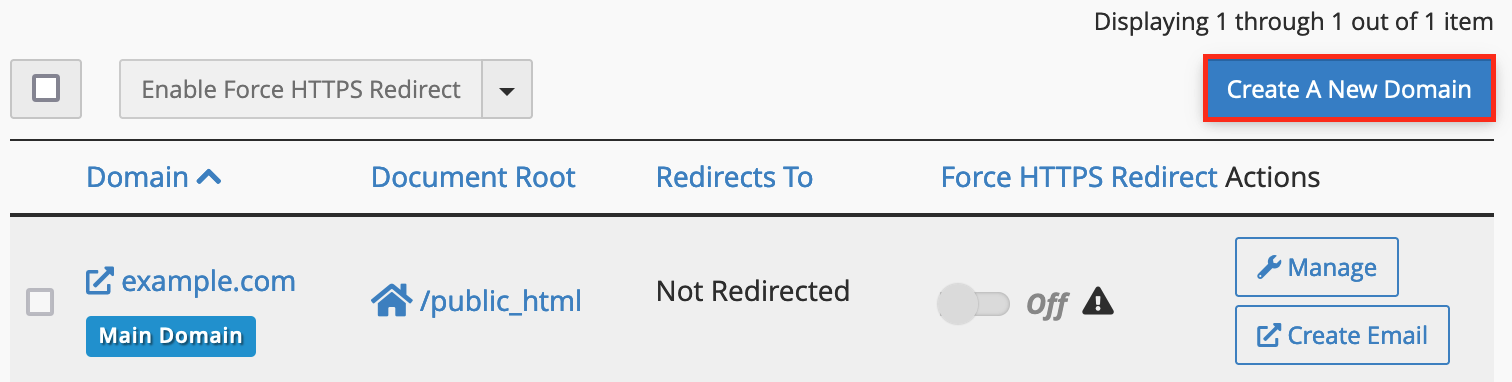
- In the domain field, enter the subdomain, ensure that the Share Document root option is not ticked and click Submit.
ie. If my primary domain is example.com, and I wanted to create a staging domain, I would enter staging.example.com
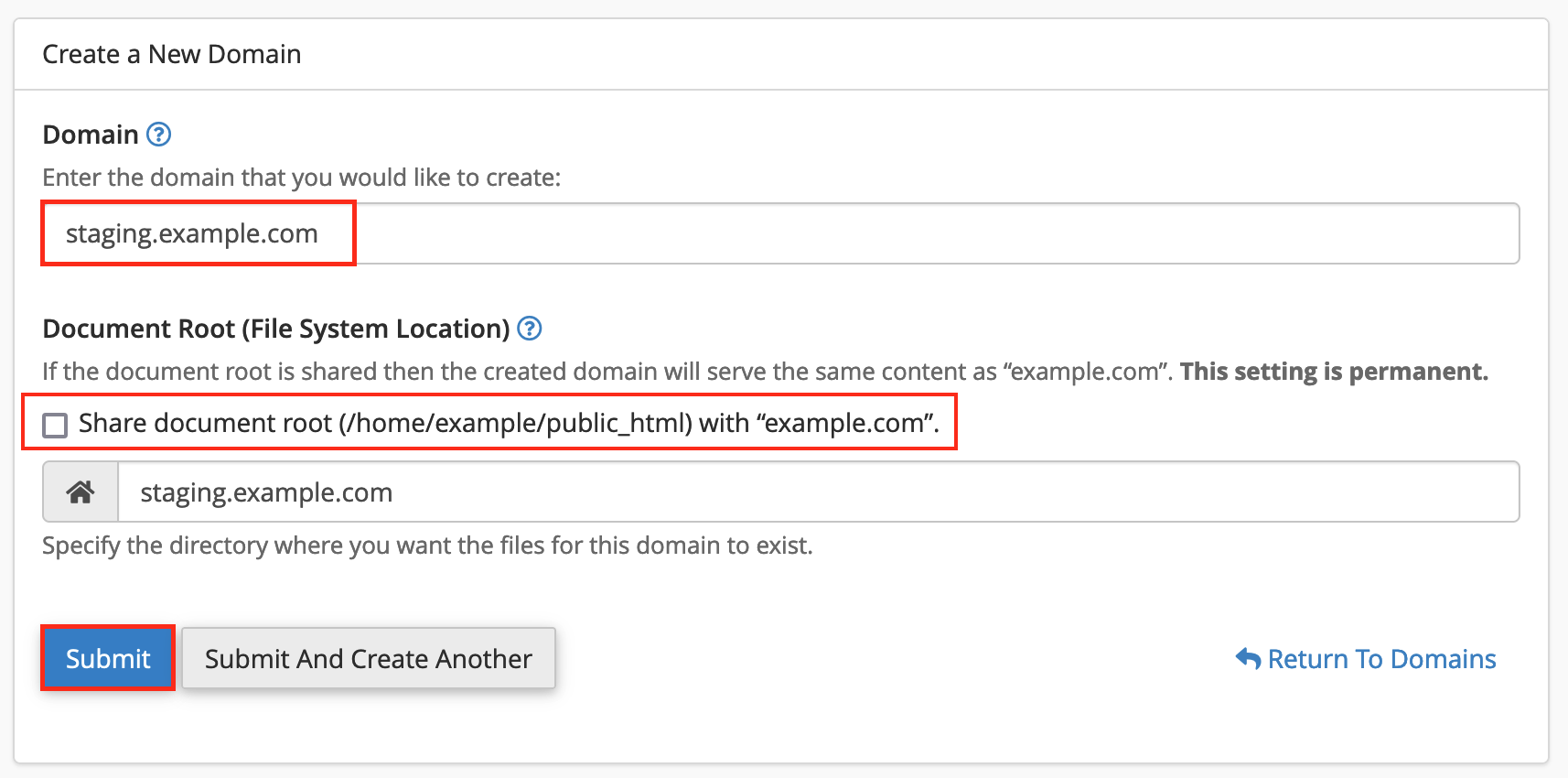
- You'll then be able to access the subdomain, whether you want to install a new website or clone an existing website to it.
Please follow this guide for DirectAdmin
- Log into your DirectAdmin account
Follow this guide to log into your DirectAdmin account. Click here

- Head to the Account Manager section and click on Domain Setup.
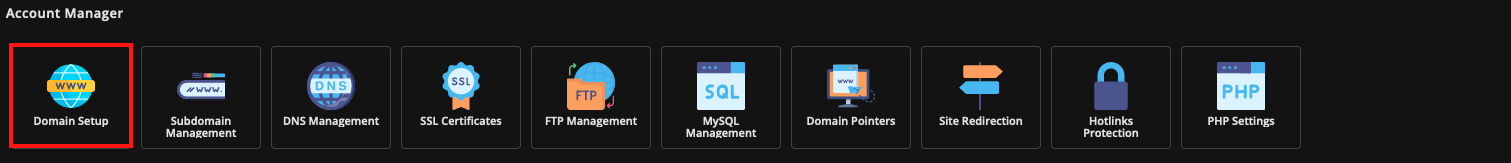
- Click on the +Add New button.
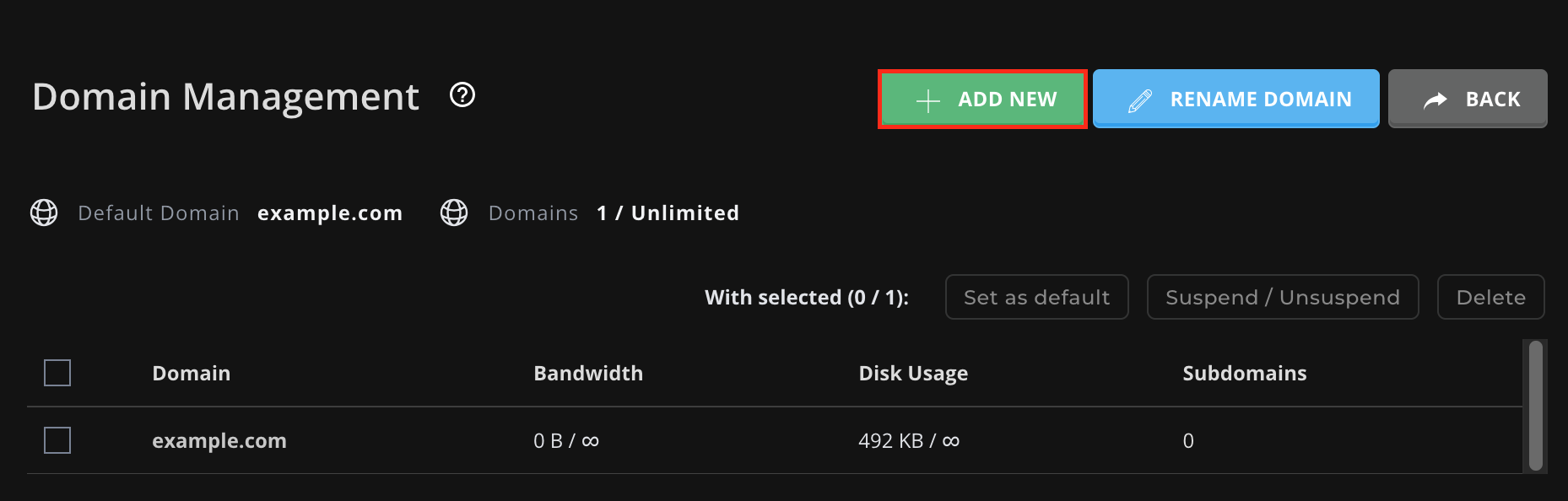
- In the domain field, enter the subdomain and click Create.
ie. If my primary domain is example.com, and I wanted to create a staging domain, I would enter staging.example.com
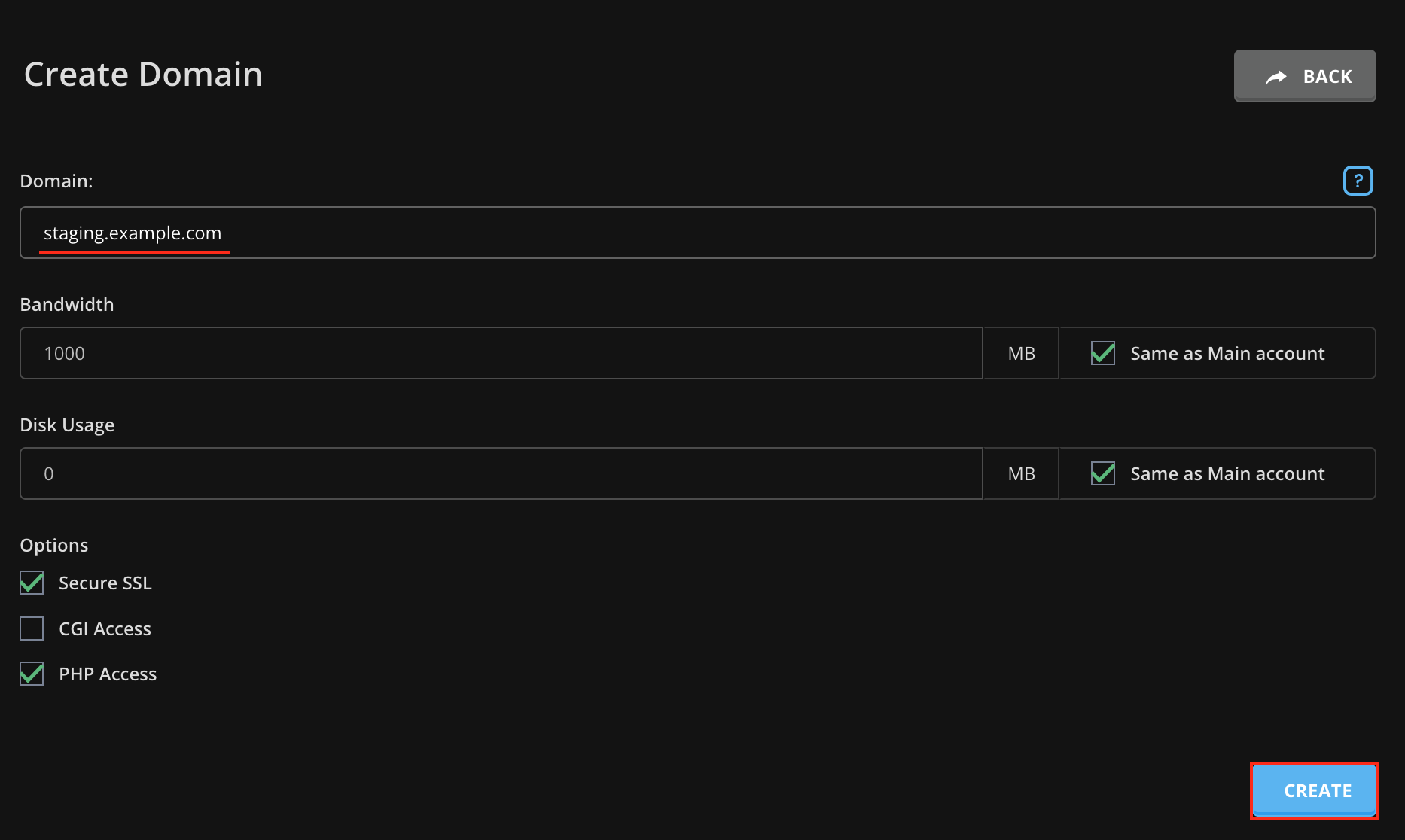
- You'll then be able to access the subdomain, whether you want to install a new website or clone an existing website to it.

