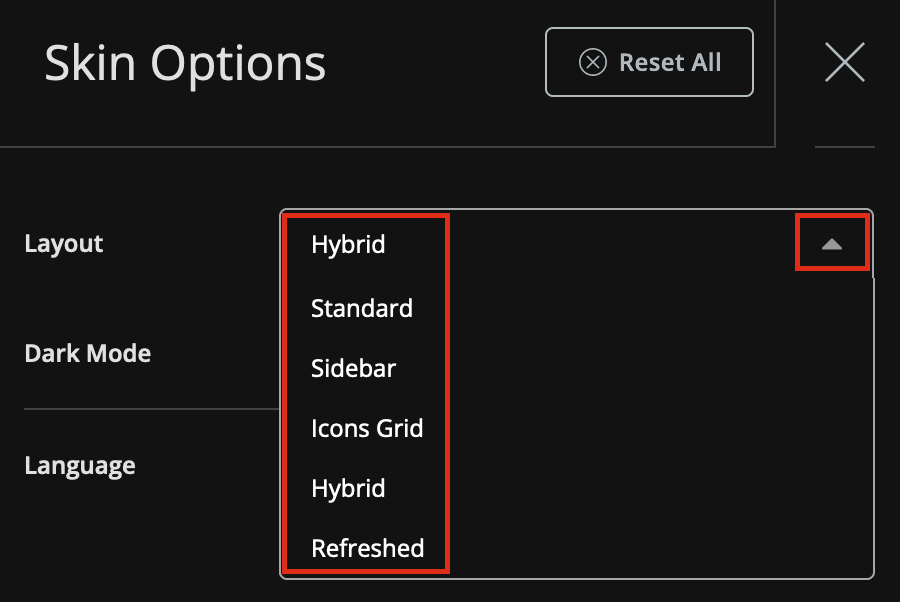You can select your control panel's theme by aesthetics and personal preference. It does not affect the functions available within the account.
Click here for cPanel instructions.
Click here for DirectAdmin instructions.
1. Log in to your cPanel account.
For instructions on how to log in to your cPanel account, please click here.
2. Under the Preferences section, click Change Style.
3. It will present you with all of the available theme options. Click the Apply button for the theme you wish to apply to your account.
Note: Our team recommends using the Hybrid theme.
1. Log in to your DirectAdmin account.
For instructions on how to log in to your DirectAdmin account, please click here.
2. Click the drop-down box next to your username in the top right-hand corner, then click Skin Options.
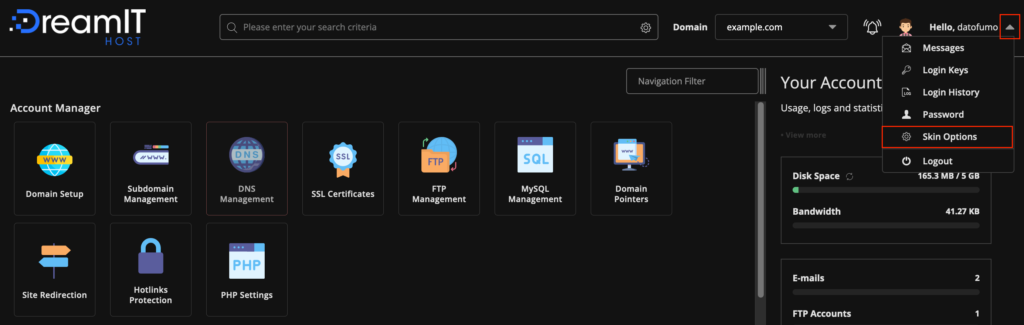
3. Click the drop-down menu for Layout and select your preferred theme.